What Is Remote Desktop? How IT Teams Actually Use It to Operate and Support RDS at Scale
What is Remote Desktop in real RDS environments? Learn how IT teams use RDP daily to operate, secure and monitor Remote Desktop Services at scale.
Would you like to see the site in a different language?
RDS TOOLS BLOG
Monitoring server performance is paramount for any business relying on IT to support operations and services. Effective server monitoring tools do more than just prevent downtime. Indeed, they also optimize server operations, ensuring that everything runs smoothly and efficiently. In this article, we explore the top server performance monitoring tools standing out in 2024, each offering unique features which cater to different business needs, not forgetting our own. RDS Server Monitoring .
)
Choosing the right tool can drastically reduce IT overhead, enhance system reliability and provide deep insights into system performance that empower businesses to make informed decisions. Whether you need a simple, out-of-the-box solution or a highly customizable platform, the right server monitoring tool is out there.
Out-of-the-Box Real-Time Monitoring
RDS Server Monitoring simplifies the complex task of server performance monitoring by providing a user-friendly interface which delivers critical performance data immediately after installation.
It's perfect for businesses looking for a hassle-free setup with effective monitoring capabilities from the start. Learn more about RDS Server Monitoring here.
Out-of-the-Box Usability
SolarWinds SAM is renowned for its ease of use, providing a comprehensive suite of monitoring tools that are accessible even to those with minimal technical background.
Ideal for small to medium-sized businesses seeking a reliable and straightforward monitoring solution without a steep learning curve.
AI-Powered Analytics
Dynatrace uses artificial intelligence to automatically detect performance anomalies and provide precise root cause analysis without human intervention.
Best suited for complex IT environments that require dynamic and proactive monitoring solutions.
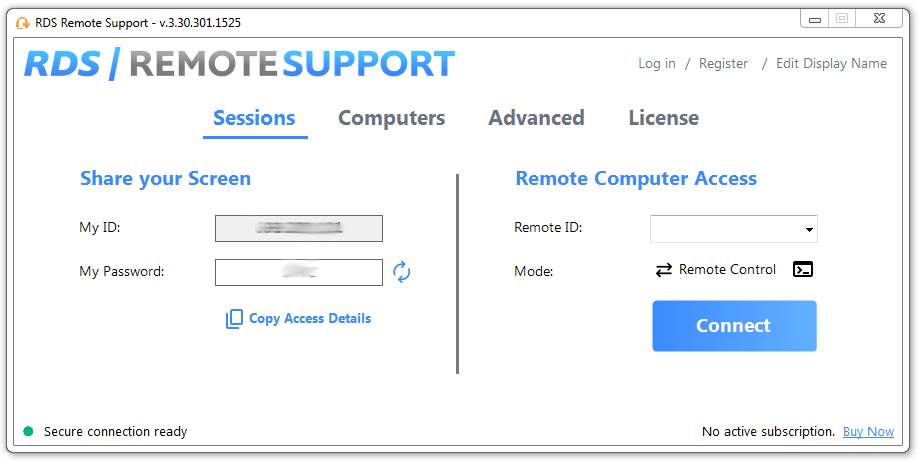
RDS Remote Support Free Trial
Cost-effective Attended and Unattended Remote Assistance from/to macOS and Windows PCs.
Advanced Data Integration
Grafana excels in bringing together data from various sources to create rich, customizable dashboards which provide comprehensive insights.
It is particularly effective for data-driven businesses relying heavily on continuous monitoring and analytics.
5. Zabbix
Scalability
Zabbix is designed to scale from small networks to large enterprises without sacrificing performance or increasing costs.
It is optimal for growing businesses which anticipate an increase in IT infrastructure scale.
Time-Series Data Monitoring
Prometheus specializes in monitoring time-series data, ideal for dynamic and high-volume data environments.
Excellent for businesses using containerization and microservices, especially those utilising Kubernetes.
Application Performance Monitoring
New Relic provides deep insights into how applications perform within your infrastructure, helping you optimise both server and application performance.
Perfect for enterprises focused on delivering superior user experiences through optimised application performance.
High Customizability
Nagios XI offers extensive customization through plugins and add-ons, allowing it to meet very specific monitoring needs.
Ideal for IT teams requiring a tailored approach to monitoring.
Comprehensive IT Operations Management
This tool provides detailed insights into network, server and application health, all from a single console.
Best for IT managers who need a holistic view of their IT operations.
Automated Device Discovery
LogicMonitor excels in providing a streamlined monitoring solution that automates the discovery of network devices and systems. This automation extends to the deployment and ongoing management of network monitoring, making it less labour-intensive and more efficient.
LogicMonitor’s ability to automatically recognise and configure new devices as they are added to the network both reduces manual overhead and ensures all components are monitored from the start.
Selecting the right server performance monitoring tool is a strategic decision that can significantly impact the efficiency and reliability of your IT operations. Each tool listed offers unique advantages that can cater to specific business needs, from simple monitoring solutions to advanced analytics platforms. Evaluate your specific requirements and the scale of your IT environment and test RDS Server Monitoring for size with our 15-day trial.
Simple, Robust and Affordable Remote Access Solutions for IT professionals.
The Ultimate Toolbox to better Serve your Microsoft RDS Clients.
 Get in touch
Get in touch
