What Is Remote Desktop? How IT Teams Actually Use It to Operate and Support RDS at Scale
What is Remote Desktop in real RDS environments? Learn how IT teams use RDP daily to operate, secure and monitor Remote Desktop Services at scale.
Would you like to see the site in a different language?
RDS TOOLS BLOG
Installing Citrix Workspace is more than just a setup task. In fact, it is a security-critical operation. In today’s remote-first environments, IT administrators must indeed ensure that every endpoint connecting to a corporate network via Citrix is properly secured and compliant. This article walks through the installation process and outlines key security considerations that IT admins should by no means overlook. To finish, find out how RDS-Tools hits the mark.
)
Installing Citrix Workspace involves more than downloading and clicking "Install." It is important to ensure your environment is ready, system requirements are met and post-installation configuration is properly executed to align with your IT policy. Below is a high-level overview of the key steps involved:
When deploying Citrix Workspace, administrators should observe the following practice:
While Citrix offers extensive functionality, many IT teams prefer to combine or replace parts of their infrastructure with more focused tools. RDS Advanced Security from RDS-Tools is one such solution, offering essential protection for Windows RDS servers:
RDS-Advanced Security is offered in Essentials and Ultimate editions to suit organizations of various sizes and regulatory needs.
RDS-Tools goes beyond session security with a suite of complementary tools:
By combining Advanced Security , Server Monitoring and Remote Support IT teams gain complete visibility and control over their RDS infrastructure while maintaining top-tier protection and productivity.
| Feature | Citrix Workspace | RDS-Tools Suite |
|---|---|---|
| Brute force protection | Basic protection via ADC - complex setup required | Built-in and automatic in Advanced Security |
| Geolocation access control | Available via Citrix Cloud policies - limited flexibility | Simple to configure with Homeland protection |
| Ransomware protection | Not natively integrated - requires 3rd-party tools | Real-time built-in detection and defence |
| User working hours restriction | Possible with policies - requires scripting | Easy GUI-based configuration |
| Permissions auditing and correction | Not included; requires manual GPO edits or PowerShell | Visual tool for file, folder and registry permissions |
| Known device access control | Not natively supported | Restrict access by device name or IP |
| Secure desktop lockdown | Partially configurable via Citrix policies | Fully customizable per user or group |
| Server monitoring | Basic metrics via Citrix Director - limited real-time insight | Live dashboards and alerting in RDS-Server Monitoring |
| Remote support capabilities | Not integrated - relies on external tools | Lightweight, integrated RDS-Remote Support tool |
| Licensing model | Subscription with optional add-ons and high TCO | Perpetual or subscription, with clear pricing and minimal overhead |
Installing Citrix Workspace is a standard part of many IT environments, but without proper planning, it can leave security gaps. From secure setup practices to endpoint protection, IT teams must consider the full security lifecycle.
RDS-Tools helps fill those gaps—offering focused, efficient solutions for remote desktop protection, infrastructure monitoring and user support. Whether you use Citrix, Microsoft RDS or both, our tools ensure you stay ahead of threats and in control of performance.
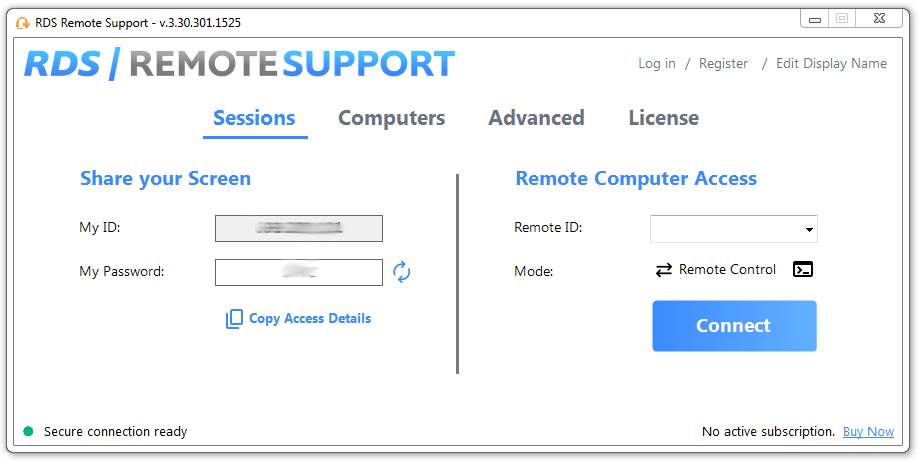
RDS Remote Support Free Trial
Cost-effective Attended and Unattended Remote Assistance from/to macOS and Windows PCs.
Simple, Robust and Affordable Remote Access Solutions for IT professionals.
The Ultimate Toolbox to better Serve your Microsoft RDS Clients.
 Get in touch
Get in touch
