"What Is Remote Desktop? How IT Teams Actually Use It to Operate and Support RDS at Scale"
What is Remote Desktop in real RDS environments? Learn how IT teams use RDP daily to operate, secure and monitor Remote Desktop Services at scale.
Would you like to see the site in a different language?
RDS TOOLS BLOG
Ours is an era of hybrid work, where remote desktop access has become a cornerstone of operational flexibility. But for businesses relying on Microsoft Remote Desktop Services (RDS), the equation is complex. The need is for more than remote access: secure, reliable and compliant access is essential, and access which respects the nuances of RDS infrastructure while increasingly meeting those ever-rising data compliance requirements.
Generic VPNs and consumer-grade remote tools might offer surface-level solutions, but they often fall short of the security, monitoring and licensing requirements of a professional RDS deployment.
This article offers a focused buyer’s guide for organizations seeking secure remote access solutions tailored to the specific demands of RDS environments.
)
Microsoft RDS is powerful, but it comes with management and security responsibilities. For instance, RDS hosts multiple users per session host, meaning one weak configuration can compromise many users. Similarly, RDP lacks centralized monitoring or proactive security defenses, leaving it in need of adequate protection. Finally, licensing compliance, session limits and server performance are not easily visualized or enforced without external tools.
RDS is therefore not plug-and-play for secure remote access but requires layered tooling to close the gaps. Hence why cyber security software enters the scene.
There are many IT protection tools available, witness to the need and inventiveness of the field. When evaluating software tools or platforms for securing remote access in an RDS context, look for the following key capabilities:
Many teams default to using standard VPNs or basic RDP over the internet. These approaches often create more problems than they solve:
In contrast, purpose-built tools designed for RDS environments provide administrative visibility, control and peace of mind.
RDS-Tools offers a suite of solutions purpose-built for enhancing Microsoft RDS infrastructure with security, licensing and monitoring capabilities. With this multitool: the RDS Swiss-knife, implement 2FA for all RDP access then action any of the following measures and much more.
By integrating these tools into your RDS deployment, you transform a basic remote access setup into a secure, compliant and optimized environment.
) 1. RDS-Tools Kit
1. RDS-Tools KitAs you can see above, RDS-Tools secure Microsoft-based infrastructures efficiently and affordably. Nonetheless, should you wish to compare, here are five carefully selected tools which complement Microsoft RDS in similar ways to RDS-Tools. Their focus is on securing, monitoring and managing RDP and RDS environments.
) 2. Remote Desktop Commander by RDPSoft
2. Remote Desktop Commander by RDPSoftDescription:
Remote Desktop Commander provides powerful monitoring, reporting and session management for RDS environments. It helps administrators gain visibility into user behavior, session performance and licensing compliance across all session hosts. With automated alerting and detailed analytics, it stands as a solid tool for diagnosing RDP issues and optimizing user experience.
) 3. Netwrix Auditor for Windows Server
3. Netwrix Auditor for Windows ServerDescription:
Netwrix Auditor enhances the security of RDP environments by tracking and alerting on user activity within RDS servers. It provides audit trails of logins, session changes and privilege escalations, helping IT teams detect anomalies and meet compliance requirements. Particularly strong in regulated industries.
) 4. Devolutions Remote Desktop Manager
4. Devolutions Remote Desktop ManagerDevolutions offers a centralized platform to securely manage RDP connections, credentials and user access. While not an RDS monitoring tool per se, it significantly enhances security by controlling how RDP sessions are launched, logged and authenticated, especially in multi-user or MSP settings.
) 5. SolarWinds Server & Application Monitor (SAM)
5. SolarWinds Server & Application Monitor (SAM)SolarWinds SAM allows IT admins to proactively monitor RDS session hosts for performance issues, CPU/memory bottlenecks and service outages. While it's a general-purpose monitoring tool, SolarWinds Server & Application Monitor provides specific templates and metrics for Windows Remote Desktop Services, ensuring infrastructure stability.
As remote access infrastructure becomes more complex and mission-critical, IT decision-makers must weigh their options carefully. While there is no shortage of tools offering remote desktop capabilities, few are built with the unique demands of Microsoft RDS in mind.
While purpose-built secure remote access solutions such as RDS-Tools achieve full visibility and protection, many competitors solve individual challenges in isolation and may require stitching together to.
RDS-Tools, by contrast, offers an integrated, RDS-native suite of secure remote access solutions which combine:
This makes RDS-Tools both a powerful complement to Microsoft RDS and a great unified and cost-effective choice for organizations seeking simplicity without sacrificing control or security.
Looking to bridge the gap between Microsoft’s core offering and the security, monitoring and licensing needs of modern IT environments? Want to explore how RDS-Tools can protect and enhance your RDS infrastructure? Contact us for a personalized demo or evaluation.
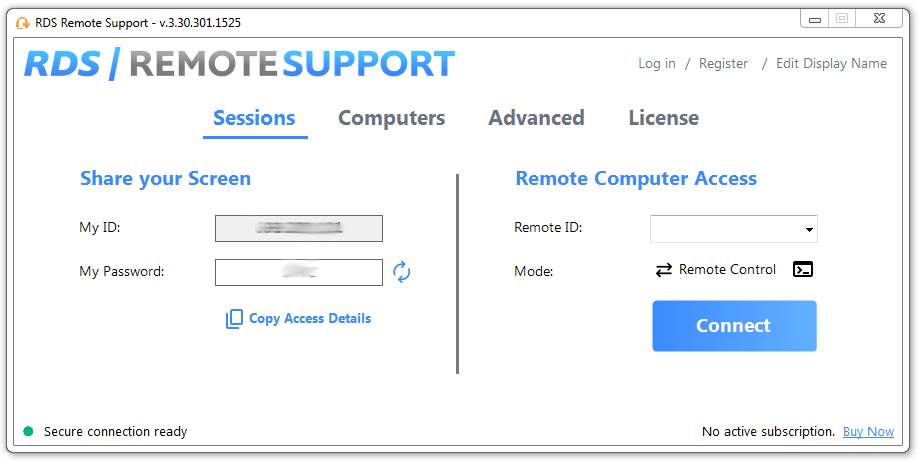
RDS Remote Support Free Trial
Cost-effective Attended and Unattended Remote Assistance from/to macOS and Windows PCs.
Simple, Robust and Affordable Remote Access Solutions for IT professionals.
The Ultimate Toolbox to better Serve your Microsoft RDS Clients.
 Get in touch
Get in touch
