What Is Remote Desktop? How IT Teams Actually Use It to Operate and Support RDS at Scale
What is Remote Desktop in real RDS environments? Learn how IT teams use RDP daily to operate, secure and monitor Remote Desktop Services at scale.
Would you like to see the site in a different language?
RDS TOOLS BLOG
Changing a password in a Remote Desktop Protocol (RDP) session is not only a routine task but a critical security measure foundational to IT operations and security. In domain-controlled enterprise systems, hybrid networks and standalone set-ups, password change might be prompted by an upcoming expiration, a suspected compromise or corporate policy. Anyhow, skilfully and securely managing and changing RDP passwords can ensure smooth transitions and sustained system integrity.
With a special focus on the tools and features available through RDS-Tools' suite, this guide builds on our article How to change a password in Remote Desktop and dives deeper into advanced techniques tailored for IT admins, sysadmins, DevOps engineers and other power users.
)
Before diving in, here is a brief list of standard methods for reference. For a description of these basics, you can read our How to Change Password on Remote Desktop article or skip to the end of this article.
Opens the Windows Security screen to change password (not supported in RemoteApp or HTML5 clients).
Useful when the End key is unavailable.
explorer.exe shell:::{2559a1f2-21d7-11d4-bdaf-00c04f60b9f0}
Power users often require fast, scriptable or GUI-driven alternatives to standard keyboard combos. Here are several advanced options:
net user username newpassword
This resets the password for a local account. Requires admin rights .
Set-LocalUser -Name "username" -Password (ConvertTo-SecureString "NewPassword123!" -AsPlainText -Force)
compmgmt.msc
Admins or advanced users may invoke the password change screen with scripting or command-line tools. Scripting tools can also be leveraged to build password management into automation routines. For instance:
Set objShell = CreateObject("Shell.Application")
objShell.WindowsSecurity
(New-Object -COM Shell.Application).WindowsSecurity()
C:\Windows\explorer.exe shell:::{2559a1f2-21d7-11d4-bdaf-00c04f60b9f0}
Automation, embedded scripts in support tools, or triggering through RDS-Tools integrations.
Avoid storing cleartext passwords in scripts. Instead, use
Get-Credential
or secure vault integrations.
For IT administrators, resetting a user password can be done from Local Users and Groups (compmgmt.msc) or Active Directory Users and Computers (AD UC). Active Directory-based networks, password management changes significantly:
Set-ADAccountPassword -Identity "jdoe" -NewPassword (ConvertTo-SecureString "Str0ngP@ss!" -AsPlainText -Force) -Reset
Ensure
Allow Password Reset
policy is enabled so users can change expired passwords before logging in via RDP.
Expired or locked accounts, security policy enforcement.
For RDP Password Management to foster security, you need to prioritise security when handling both automated and remote password changes:
Password changes over RDP can be blocked or disrupted due to session types, group policies, or environmental misconfigurations. Here are common issues and how RDS-Tools solutions help resolve them:
Allow Password Reset
or contact the RDS Tools support team regarding workarounds if you have not found your solution here or in our documentation. Use
Remote Support
to assist the user interactively.
RDS-Tools provides robust ways to detect, support and enforce RDP password changes as part of a secure and managed environment.
RDP password management is more than just about remembering to update credentials. It also belongs in a broader security strategy which includes automation, policy enforcement and secure user interactions.
If our other article failed to pique your fancy but you still want the information, below is a little extra about RDP Password Change: simply read through the quick basics below.
For full desktop RDP sessions, pressing Ctrl + Alt + End brings up the Windows Security screen. From there, select Change a password and follow the on-screen prompts.
This method does not work via web-based access portals.
Standard user-driven password updates.
For devices without an End key or where keyboard shortcuts don’t translate well (e.g., Mac keyboards), launch the On-Screen Keyboard:
The Windows Security screen appears, allowing a password change.
Keyboard layout conflicts or client device limitations.
Changing RDP passwords is a foundational but often overlooked task in security hygiene. With the flexible methods shown above, ranging from keyboard shortcuts to admin tools and automation and the added strength of the RDS-Tools suite you can maintain security without sacrificing usability.
Need help going beyond implementing secure password policies or automating resets? Explore what RDS-Tools can do for your organization today.
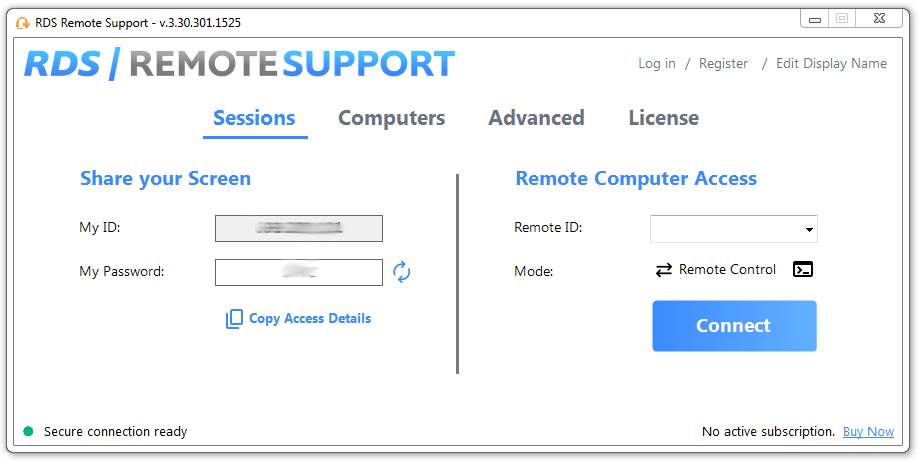
RDS Remote Support Free Trial
Cost-effective Attended and Unattended Remote Assistance from/to macOS and Windows PCs.
Simple, Robust and Affordable Remote Access Solutions for IT professionals.
The Ultimate Toolbox to better Serve your Microsoft RDS Clients.
 Get in touch
Get in touch
