"What Is Remote Desktop? How IT Teams Actually Use It to Operate and Support RDS at Scale"
What is Remote Desktop in real RDS environments? Learn how IT teams use RDP daily to operate, secure and monitor Remote Desktop Services at scale.
Would you like to see the site in a different language?
RDS TOOLS BLOG
Remote access and digital workspaces may evolve yet Microsoft RDP remains one of the most powerful, widely used and foundational technologies even today. Still, with so many alternatives on the market, from third-party remote tools to full virtual desktop infrastructure (VDI) platforms, increasingly professionals and entrepreneurs are asking: What is Microsoft RDP in 2025 and why is it still relevant?
In this article, we’ll unpack how Microsoft’s Remote Desktop Protocol works, why it remains critical for modern IT strategies, and how enhancing software tools like RDS-Tools are helping businesses unlock its full potential.
)
Microsoft RDP (Remote Desktop Protocol) is the proprietary protocol developed by Microsoft that enables users to connect to another Windows computer over a network connection. It provides a complete graphical desktop experience and allows input via keyboard and mouse as though the user were sitting in front of the remote machine.
The protocol has been built into the Windows operating system since Windows NT 4.0 Terminal Server Edition and remains core to Windows Server today.
Unlike many remote tools that rely on peer-to-peer connections, RDP operates on a client-server model and the user's device (RDP client) connects to the remote machine (RDP host) using TCP port 3389. The protocol encapsulates screen rendering, user input, device redirection and session data, optimizing for bandwidth and latency.
These technical features make RDP uniquely suited for modern infrastructure but native limitations remain, especially for multi-user environments or larger deployments.
Today's enterprise environments demand more than just connectivity: they require context-aware security, seamless access across devices and policy-based session control.
While Microsoft has updated RDP to stay compatible with these shifts, management and security limitations persist.
Despite the rise in cloud-native remote tools and zero-trust network access platforms, Microsoft RDP remains deeply embedded in business and enterprise IT environments. Here is why:
RDP is native to most Windows operating systems, including Windows 10, 11 and all modern Windows Server editions. Therefore, there is no need to install third-party software or manage separate client frameworks.
Compared to full VDI deployments or remote access solutions requiring per-user licensing, RDP is cost-efficient but requires sessions management and other additional services such as offered by Microsoft Remote Desktop Services (RDS) or provided by other remote software brands.
Modern implementations of RDP (post-Windows Server 2019) include strong encryption, NLA by default and compatibility with VPNs, firewalls and Microsoft Defender for endpoints. Thus, when properly configured, RDP is a more secure option than historically, though additional hardening remains essential.
Whether you manage on-prem servers, a provider such as Azure Virtual Desktop instances or a hybrid cloud infrastructure, RDP remains a trusted protocol for remote access, administration and support.
As you can see, though Microsoft RDP is powerful, it cannot stand alone. Used on top of RDP, Microsoft RDS and competitor third-party application publication software can each benefit addressing the following needs:
This is where the RDS-Tools software kit can significantly enhance functionality. To watch over your systems, you have RDS Tools Advanced Security and Server Monitoring, and to action maintenance and offer support, RDS Tools Remote Support is on hand.
RDS-Tools builds on the core strengths of Microsoft RDP by adding enterprise-grade features tailored for remote workforce scalability and security.
With RDS-Tools, businesses can confidently, securely and efficiently use Microsoft RDP and RDS as the foundation of their remote access strategy.
Feature | Native Microsoft RDP | RDS-Tools Enhanced RDP |
|---|---|---|
Secure remote access | ✅ Basic | ✅✅ Hardened & monitored |
Multi-user session support | ❌ Server CALs needed | ✅ Built-in |
Web-based HTML5 client | ❌ | ✅ No client install |
Session management | ⚠ Manual tools | ✅ Advanced dashboard |
Zero-trust readiness | ⚠ Requires 3rd-party | ✅ Integrated controls |
Load balancing & failover | ❌ Manual setup | ✅ Automated & dynamic |
So, what is Microsoft RDP in 2025? It is more than a legacy protocol – it is a proven, adaptable and vital piece of the remote access puzzle. Indeed, for IT admins managing hybrid teams, remote support or distributed infrastructure, RDP remains backbone technology.
With RDS-Tools, you can overcome common RDP limitations to future-proof your remote access environment. Are you ready to upgrade your RDP experience and discover our indispensable security, surveillance and support tool-kit?
Explore how RDS-Tools can help your business enhance performance, security and user experience, all while keeping costs low.
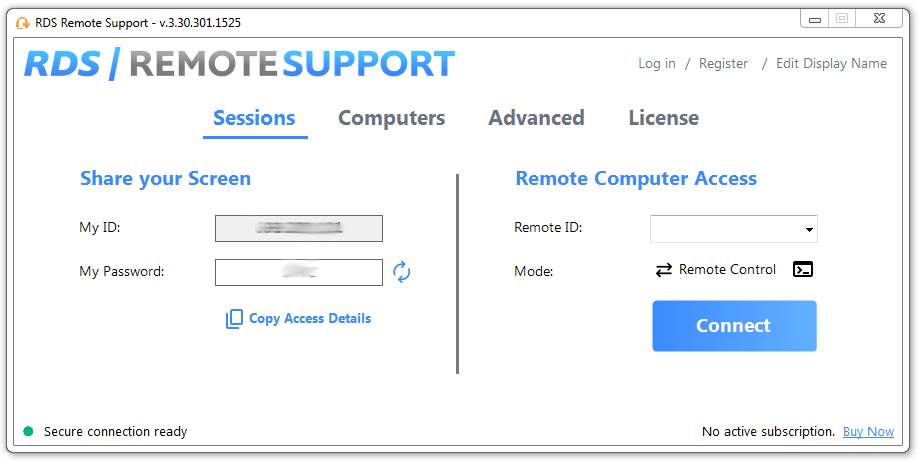
RDS Remote Support Free Trial
Cost-effective Attended and Unattended Remote Assistance from/to macOS and Windows PCs.
Simple, Robust and Affordable Remote Access Solutions for IT professionals.
The Ultimate Toolbox to better Serve your Microsoft RDS Clients.
 Get in touch
Get in touch
