"How to Change RDP Password: Secure Techniques for IT Admins and Power Users"
Need brush up on how to change RDP passwords yet still prevent downtime, reduce support calls and defend against unauthorized access.
Would you like to see the site in a different language?
RDS TOOLS BLOG
To foster all important flexibility and accessibility, businesses increasingly rely on remote desktops and distant work technologies which enable efficient worldwide and local operations. Windows Server 2022 Remote Desktop Services (RDS) therefore represents a cornerstone of modern IT infrastructure. Indeed, RDS provides the backbone for businesses to deliver a seamless virtual desktop and application experience to users anywhere in the world. To leverage these capabilities, understanding the top remote desktop services options compatible and optimized for Windows Server 2022 is crucial. This listicle aims to explore these top services, shedding light on their unique features, pricing and practical applications to help you choose the right solution, in alignment with your business needs. That done, you can look at the benefits of equipping your infrastructure and teams with RDS-Tools solutions to keep your RDS secure, effective and up-to-date.
)
Windows Server 2022 Remote Desktop Services (RDS) uses native RDP (Remote Desktop Protocol), allowing users to remotely access virtual desktops and applications hosted on a server. This technology is designed for businesses to provide:
- centralized management of applications and resources,
- secure access from anywhere and
- a scalable way to deploy a consistent workspace to a diverse workforce.
Enables a server to host multiple, simultaneous client sessions. Users can run desktops and applications in a shared environment.
Allows authorized users to connect to virtual desktops, RemoteApp programs and session-based desktops over the internet.
Manages user connections to remote desktops and applications. It balances the load, reconnects users to their existing sessions and manages persistent desktops.
Provides a web portal where users can access the Remote Desktop Services through a web interface.
Manages the licenses required to connect to RDS and keep compliance.
Windows Server 2022 enhances RDS with improved security features, better performance and more efficient resource utilization, making it suitable for both small businesses and large enterprises. RDS in Windows Server 2022 also includes enhancements for modernizing applications in the cloud, support for Azure integration and such features as advanced GPU virtualization for better handling of graphic-intensive applications.
Let us explore some top RDS alternatives for Windows Server 2022 and how they do the job, before seeing how you can enhance your RDS infrastructure and keep your network and data safe and efficient.
)
GO-Global is a remote access tool designed by Graphon, offering a simple yet effective solution for businesses needing to deliver applications to end-users without the complexities and overhead associated with traditional Remote Desktop Services (RDS). It is particularly valuable for Independent Software Vendors (ISVs) and Managed Service Providers (MSPs) looking to streamline application accessibility.
GO-Global is known for its lightweight architecture, which does not require a high resource overhead or complex infrastructure such as full virtual desktop environments. The system provides seamless application access, ensuring that end-users experience minimal latency and can access applications as though they were installed locally on their devices. This setup also supports a variety of client platforms, enhancing its flexibility.
While specific pricing can vary based on deployment size and additional features, GO-Global typically offers a cost-effective alternative to more resource-intensive solutions, starting around $4.20 per concurrent user per month for mid-sized groups. This pricing structure makes it an attractive option for businesses looking to manage costs while providing reliable remote access.
GO-Global is ideal for companies needing to provide remote access to applications, yet who do not require a full desktop environment for their users. It is particularly effective for software vendors who need to deploy their applications to a dispersed user base without the complications of software distribution and maintenance.
)
Citrix Virtual Apps and Desktops is a comprehensive solution for businesses which require robust, scalable and customizable remote access solutions. Known for its enterprise-level capabilities, it allows organizations to provide their workforce with secure and efficient access to desktops and applications, regardless of their location.
This platform excels in its ability to offer a highly customizable environment with extensive features such as advanced security measures, load balancing and support for a hybrid workforce. It also integrates well with existing enterprise systems, providing a cohesive user experience which, in turn, can significantly enhance productivity.
Citrix is generally on the higher end of the pricing spectrum, reflecting its advanced capabilities and extensive feature set. The cost starts at around $15 per user per month, but this can increase significantly with the addition of more sophisticated features and for larger deployments.
Large enterprises requiring a dependable and scalable solution to support a complex array of applications and user environments will find Citrix Virtual Apps and Desktops especially beneficial. Its ability to meet diverse enterprise needs, from simple app delivery to complete virtual desktop infrastructure, makes it a frequent choice for organizations with extensive IT resources.
)
VMware Horizon Cloud stands out as a leading solution for organizations transitioning to or operating within hybrid and multi-cloud environments. It enables the delivery of virtual desktops and applications across various cloud infrastructures, providing hard-to-match flexibility and scalability.
The platform is designed for seamless integration with both on-premises data centers and public clouds, including VMware's own cloud services. It offers a unified experience which simplifies management while ensuring security and compliance across the board. The ability to scale quickly and efficiently is a key advantage, supporting dynamic business needs.
VMware Horizon Cloud's pricing remains competitive, starting at around $14 per user per month for basic plans. This pricing can vary based on the chosen cloud infrastructure and specific deployment requirements.
It is an excellent choice for businesses embracing a hybrid cloud strategy or looking for scalable solutions which can adapt to rapidly changing technological landscapes. Organizations who prioritize flexibility without compromising on performance or security often opt for VMware Horizon Cloud.
)
Parallels Remote Application Server (RAS) is an all-in-one VDI solution which offers a balance of performance, ease of use and cost-efficiency. It is designed to make the deployment and management of virtual desktops and applications accessible to businesses of all sizes, with a particular focus on mid-sized enterprises.
Parallels RAS simplifies the setup and ongoing management of its services, providing an intuitive user interface and tools and thus reducing the IT burden. It supports a wide range of devices and operating systems, ensuring users can access their workspaces from anywhere. Additionally, its built-in automation and configuration tools make it easy to maintain and scale as needed.
The cost of Parallels RAS is generally more affordable than some of the larger-scale solutions, with prices starting around $10 per user per month. This makes it an attractive option for organizations needing comprehensive functionality without the high cost typically associated with enterprise-grade solutions.
This platform is best suited for mid-sized businesses seeking a robust yet straightforward virtual desktop infrastructure. It is especially beneficial for organizations requiring reliable access to applications and data but which do not have the extensive IT resources of larger enterprises.
)
To enhance the functionality and security of Microsoft RDS infrastructures, RDS-Tools offers a suite of products that ideally complement Windows Server 2022 RDS, ensuring businesses can maximize their remote desktop services efficiently and securely. These tools are designed to enhance support, monitoring and security capabilities across RDS deployments.
RDS Remote Support is tailored to simplify the management and operational support for IT teams overseeing RDS environments. This tool facilitates immediate access to remote sessions, allowing IT support staff to quickly respond to user requests and issues. Its capabilities include session shadowing, where support personnel can view and interact with the user’s session in real-time, enabling effective troubleshooting and instructional support without disrupting the users’ workflows.
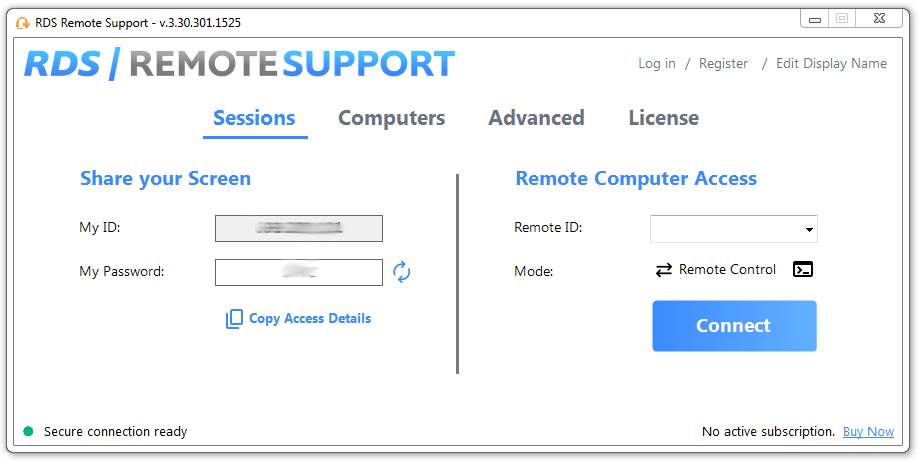
RDS Remote Support Free Trial
Cost-effective Attended and Unattended Remote Assistance from/to macOS and Windows PCs.
Monitoring the health and performance of an RDS environment is crucial for maintaining optimal service delivery. RDS Server Monitoring provides comprehensive surveillance capabilities that allow IT administrators to keep a close eye on server performance, session activity and system health indicators. This tool delivers real-time analytics and alerts to ensure any potential issues can be identified and addressed promptly, minimizing downtime and ensuring smooth operations. Features such as detailed logging and reporting make it easier to rapidly analyze trends and effectively plan capacity.
With the increasing frequency and sophistication of cyber threats, securing remote desktop services is more critical than ever. RDS Advanced Security offers robust protection features designed to safeguard RDS deployments from external and internal threats. This includes advanced firewall rules, intrusion detection systems and ransomware protection mechanisms. Furthermore, it enhances compliance with security standards by providing detailed access logs, real-time threat detection and automated response actions, which are essential for protecting sensitive data and preventing unauthorized access.
These tools from RDS-Tools are specifically designed to integrate seamlessly with Windows Server 2022 RDS, ensuring enhancements in security, monitoring and support are directly aligned with Microsoft's latest technologies and security frameworks. This integration not only boosts the overall efficiency of the RDS infrastructure but also simplifies management, enhances security and improves the user experience across the board.
By incorporating RDS-Tools into their Windows Server 2022 RDS setup, businesses can achieve a more robust, secure and efficient remote desktop environment, leading to improved productivity and reduced IT overheads. This makes RDS-Tools an essential component of any Microsoft RDS infrastructure looking to leverage the full potential of remote desktop services.
Choosing the right Remote Desktop Service for your Windows Server 2022 environment is more than just a technical decision; it is a strategic business move. The services highlighted in this listicle—GO-Global, Citrix Virtual Apps and Desktops, VMware Horizon Cloud and Parallels RAS—each offer unique strengths that cater to different organizational needs, from simplifying application access with GO-Global to managing complex, scalable environments with Citrix and VMware.
Additionally, integrating specialized tools like RDS Remote Support, RDS Server Monitoring and RDS Advanced Security from RDS-Tools can further enhance your RDS infrastructure, ensuring it is not only robust and efficient but also secure against evolving threats. As remote work continues to be a staple in business operations, investing in the right RDS solutions will empower your workforce, streamline IT management, and secure critical data, paving the way for sustained growth and success in a digital-first world.
Simple, Robust and Affordable Remote Access Solutions for IT professionals.
The Ultimate Toolbox to better Serve your Microsoft RDS Clients.
 Get in touch
Get in touch
