"What Is Remote Desktop? How IT Teams Actually Use It to Operate and Support RDS at Scale"
What is Remote Desktop in real RDS environments? Learn how IT teams use RDP daily to operate, secure and monitor Remote Desktop Services at scale.
Would you like to see the site in a different language?
RDS TOOLS BLOG
Hunting down simply remote support? RDS-Tools essentials for your IT and MSP day-to-day are here.
)
In the realm of IT support, Managed Service Provision companies strive to provide innovative and flexible solutions to meet client needs. The emphasis is on the importance of a structured IT support system, including targeted efficient value-for-money support software, to ensure the smooth operation of Microsoft systems. No matter whether staff, software or both belong to the MSP or their client. It is all a matter of combining the right situation with the best response and we think RDS-Tools simply gives remote support software which fits most possibilities.
Different companies have different needs, that is obvious. Still, these differences mean that as a Microsoft reseller or Managed Service Provider, as in-house IT agent or other IT professionals, each of you will respond differently to one or the other of your clients and their requirements.
For instance, a larger company with a relatively large IT park and an in-house team may simply need a structured support software provision so its team does not need to delve into the choosing and ordering process. Then, once they have the software, you would have little more to do but upkeep.
Another business may need an all inclusive solution where they hire staff-time as well as let you find the software for them. This would require an entirely different contract and price, and it would take organising and structuring separately.
Or they may simply need occasional interventions, as and when issues occur, and only with to pay when they use your services. Yet even within this scenario, some may want to be billed per job and others still wish to pay an evened out monthly fee.
For businesses with in-house IT skills, the software needs to serve their know-how and enhance what they already do. Then, if it can bring Microsoft and RDS based IT departments additional capacity and tools to meet specific requirements, that will bring added benefits.
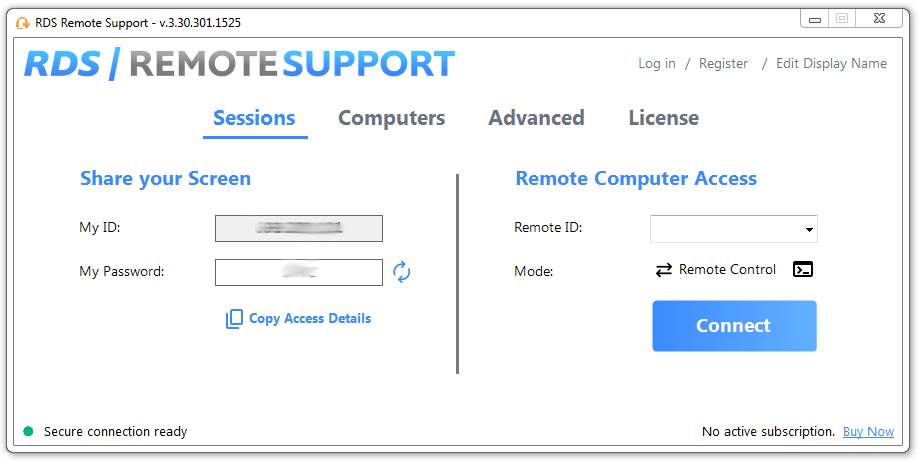
RDS Remote Support Free Trial
Cost-effective Attended and Unattended Remote Assistance from/to macOS and Windows PCs.
Here are some potential shapes support services could take with RDS-Tools.
With a global business presence and clients dotted through many countries, RDS-Tools is proud of its products. We believe IT professionals using top grade systems and tools and MSPs selling them can unlock great potential with our remote support toolkit.
The speed and responsiveness of our software service is just waiting to shine in your name. Indeed, as well as being relayed efficiently from our regional servers, it is customisable and ready to promote your brand and name even as you help out clients.
Whether you are looking for a cost-effective or simple remote support solution, here is software worth every cent. None the least since it is straight-forward and intuitive on so many accounts. An advantage which makes our software ideal to promote brief change-over periods and short learning curves. You should find this is key in the success of your IT partnerships with any of your strategic partners.
Our three specific IT product scan be combined to make comprehensive addition to RDS. Here is a centralised way to provide a remote support solution which will hold its own for security, support and network surveillance. What a great complement for your Microsoft RDS provision.
1. Robust Security: RDS-Tools Advanced Security is an enterprise-grade all round cyber protection tool which adds its strength to RDS-Tools Remote Support’s already solid encryption. All you need for secure data transmission.
2. Simple Monitoring: For your network surveillance needs, be they server farms, websites or both, RDS-Tools Server Monitoring is a user-friendly tool with the essentials. Boost responsiveness and never miss a thing with tailored alerts.
Providing simple user-friendly remote support and peace of mind on the security front, RDS-Tools Remote Support is surely simply just the thing, whether for in-house use by IT agents or as a great product to provide your managed service clients. Discover our software to buy now or become a partner to ensure your clients also benefit from our quality products.
Simple, Robust and Affordable Remote Access Solutions for IT professionals.
The Ultimate Toolbox to better Serve your Microsoft RDS Clients.
 Get in touch
Get in touch
