What Is Chrome Remote Desktop?
Chrome Remote Desktop is a versatile remote access tool developed by Google. It allows users to securely control another computer over the internet, facilitating a wide range of activities from accessing files on your home computer from anywhere to providing or receiving remote technical support. This service is a part of Google's Chrome apps ecosystem, utilizing the robust Google infrastructure to ensure secure and reliable connections.
What Is Google Remote Desktop?
If you hear or read about “Google remote desktop”, it is likely a mistaken reference to Chrome Remote Desktop. Sometimes people might mix up the name by associating it more closely with the Google brand, yet, officially, the service is called Chrome Remote Desktop. As described above, it is a remote access tool developed by Google which allows users to remotely access or control another computer over the internet. As this tool is part of the Chrome apps ecosystem, it integrates seamlessly with Google accounts and services. Finally, it provides a convenient and secure way to perform various tasks, such as accessing files, running applications, and more.
Chrome Remote Desktop: From Extension to Essential Tool
Chrome Remote Desktop has evolved significantly since its initial release by Google in 2011. Originally introduced as a browser extension for Google Chrome, it allowed users to remotely access their computers directly from the Chrome browser. This early version already set the foundation for a tool that was both easy to use and secure, leveraging Google's infrastructure.
Over the years, Google has transitioned Chrome Remote Desktop from a mere browser extension to a more robust, standalone web application. This shift not only expanded its usability by eliminating the need for the Chrome browser but also enhanced its functionality across different platforms. Now available as a mobile app for both Android and iOS devices, Chrome Remote Desktop provides a seamless remote access experience on the go, reflecting Google's commitment to improving accessibility and user interface, making it a versatile choice for remote access needs across various user demographics.
What Are The Key Features of Chrome Remote Desktop?
1. Cross-Platform Compatibility:
Whether using a Windows PC, a Mac or a mobile device running Android or iOS, Chrome Remote Desktop ensures you can connect seamlessly. This cross-platform functionality extends to accessing a Mac from a PC or vice versa, which is especially valuable in diverse computing environments.
2. Enhanced Security:
Security is paramount in remote access operations. Chrome Remote Desktop uses the latest security measures, including full session encryption, to protect your data and remote interactions from unauthorized access. Google's commitment to security means you can trust that your remote sessions are as secure as any other interaction with Google services.
3. User-Friendly Interface:
Google has designed Chrome Remote Desktop to be accessible to users of all tech levels. The platform requires minimal setup—users simply install a lightweight app from the Chrome Web Store or directly through the web, set up their device, and start connecting. The intuitive interface makes managing your remote connections straightforward.
4. Cost-Effectiveness:
This tool is offered free of charge, making it an excellent option for individuals, educational institutions, and businesses looking to minimize costs while maximizing remote access capabilities.
How Can You Explore remote desktop.google.com/access?
The URL remote desktop.google.com/access redirects to the Chrome Remote Desktop log-in page, which serves as the central hub for managing Chrome Remote Desktop connections and initiate remote access sessions. Here, users can:
- Set Up New Devices: Easily add and configure new computers for remote access. The setup involves installing necessary software, naming the device for easy recognition, and creating a secure PIN for access.
- Access and Management: The web interface lists all configured devices, allowing users to initiate a remote session with just a couple of clicks, provided the computer is online and Chrome Remote Desktop is running. This centralized management makes it easy to maintain multiple machines or provide assistance to multiple users in an organizational context.
- Temporary Remote Support: Beyond permanent setup, the site allows temporary connections for remote support, crucial for IT professionals and support technicians. This feature simplifies troubleshooting and support, eliminating the need for complex third-party tools or lengthy setup processes.
- Security and Management: The web interface also allows you to manage your computers, change PINs, and adjust settings for a more tailored experience.
Overall, this website provides a user-friendly interface for managing remote connections and is part of Google's suite of tools designed to facilitate remote work and support.
What Are The Pros and Cons of Free or Paid Remote Desktop Software – Google, Chrome or Other?
While Google's Chrome Remote Desktop is an excellent free tool for basic remote access needs, paid remote desktop software often provides additional features and capabilities that can be crucial for professional or enterprise environments. Here are some key advantages that paid remote desktop solutions might offer over Google’s free Chrome Remote Desktop:
- Enhanced Security Features: Paid solutions often include more advanced security options like multi-factor authentication, more sophisticated encryption levels, and comprehensive compliance features that meet specific industry standards (e.g., HIPAA, PCI DSS).
- Better Administration and Management: Features like session recording, centralized management dashboards, user access controls, and detailed activity logs are typical in paid services. These features help IT departments manage large deployments and monitor usage for security and efficiency.
- Improved Support and SLAs: Paid services usually come with customer support, including phone support, live chat, and ticket-based help systems. They may also offer Service Level Agreements (SLAs) guaranteeing uptime and performance standards, which are crucial for business-critical applications.
- Greater Customization and Integration: Enterprise-level solutions often provide options to customize the software to better fit company workflows. Integration capabilities with other enterprise tools and systems (like Active Directory or enterprise resource planning systems) can also be a significant advantage.
- Enhanced Performance: Paid remote desktop solutions might offer better performance, especially in terms of speed, display quality, and handling of high-latency or low-bandwidth conditions. This is particularly important for professionals like graphic designers or data scientists who work with resource-intensive applications.
- Scalability: As organizations grow, their needs change, and paid solutions can scale more effectively to accommodate more users, more devices, or expanded geographical coverage without a drop in performance or security.
- Dedicated Infrastructure: Some paid solutions offer the option to use dedicated servers rather than shared ones, which can improve both security and performance.
- Advanced Features: Features like file transfer, printing from a remote location directly to a local printer, and session persistence (where sessions can be kept alive even if the user disconnects) can be invaluable in a professional setting.
For businesses, these additional features and the associated costs of paid remote desktop software can be justified by the need for more robust, secure, and scalable remote access solutions. However, for individual users or small teams with moderate needs, Chrome Remote Desktop's free service might be perfectly adequate.
RDS Remote Support Free Trial
Cost-effective Attended and Unattended Remote Assistance from/to macOS and Windows PCs.
How Can You Set Up Chrome Remote Desktop?
Setting up Chrome Remote Desktop is straightforward and enhances your ability to access your computer from any location. To get started, follow the detailed steps described below.
Step 1: Install Google Chrome
Ensure Google Chrome is installed on your computer. If not, download it from the official Google Chrome website.
Step 2: Install Chrome Remote Desktop
- Open Google Chrome and navigate to the Chrome Remote Desktop web page at remote desktop.google.com.
- Select the "Remote Access" tab if not already active.
- Under "Set up Remote Access," click "Download" to install the Chrome Remote Desktop extension and follow the on-screen prompts.
Step 3: Set Up Your Computer for Remote Access
- After installing the extension, return to the setup page and click "Accept & Install" under "Set up Remote Access."
- Run the downloaded setup file to install the Chrome Remote Desktop host software.
- Name your computer for easy identification in future connections.
- Create a secure PIN with at least six digits to use during remote access sessions.
Step 4: Connect to Your Computer Remotely
- From another device, open Chrome and go to Chrome RD sign-in page.
- Log in with the same Google account used on the computer you're accessing.
- Find and select the computer name you've set up from the list under "Remote Devices."
- Enter your PIN to initiate the remote connection.
Step 5: Manage and Customize Your Remote Sessions
With Chrome Remote Desktop up and running you will most likely want to manage and customize remote sessions. You can adjust your session settings via the remote access toolbar, which allows you to change screen resolutions, manage clipboard contents and disconnect securely.
Essential Remote Desktop.google.com/access Security Considerations
While setting up, remember to choose a strong, memorable PIN to ensure your sessions remain secure. Passwords can never be underestimated since they remain one of the first lines of defence in a seemingly relentless war against cybercrime. Additionally, regularly monitor your setup for any unauthorized access, enhancing security and peace of mind.
Why Use RDS Tools over Chrome Remote Desktop?
Chrome Remote Desktop is your gateway to accessing your systems securely and efficiently, but when a free version comes short, coupling it with RDS-Tools software further extends its capabilities, particularly in native Remote Desktop Protocol (RDP) environments:
- Enhanced Security: RDS-Tools Advanced Security enhances the security framework around native RDP services, providing fortified protection against unauthorized access and breaches.
- Monitoring and Reporting: With RDS-Tools Server Monitoring, administrators gain deeper insights into usage patterns and can monitor live sessions, ensuring compliance and efficient management of resources.
- Improved Performance: RDS-Tools Remote Support helps optimize the performance of your remote sessions, providing seamless control and screen-sharing with all the best features but without the high price-tag, even in bandwidth-limited scenarios.
How Can You Integrate RDS-Tools with Chrome Remote Desktop?
Therefore, while Chrome Remote Desktop offers a free yet robust platform for remote access, integrating RDS-Tools software can significantly enhance the capabilities of this or other remote desktop set-ups, particularly in environments using native RDP or RDS. RDS-Tools provides advanced security features, such as secure access controls, instant logoff, session recording and other features crucial for businesses handling sensitive information. Additionally, RDS-Tools can improve the scalability of your remote access solution, making it easier to manage a large number of users or high-volume access scenarios.
Conclusion
Chrome Remote Desktop provides a reliable, secure way to access your computers remotely. However, for organizations looking to enhance their remote desktop capabilities, combining your Remote Desktop software with RDS-Tools offers a comprehensive solution improving security, performance and management. By visiting rds-tools.com and leveraging these advanced tools, users and administrators can ensure they are affordably maximizing the efficiency and security of their remote access and RDS infrastructure.




)
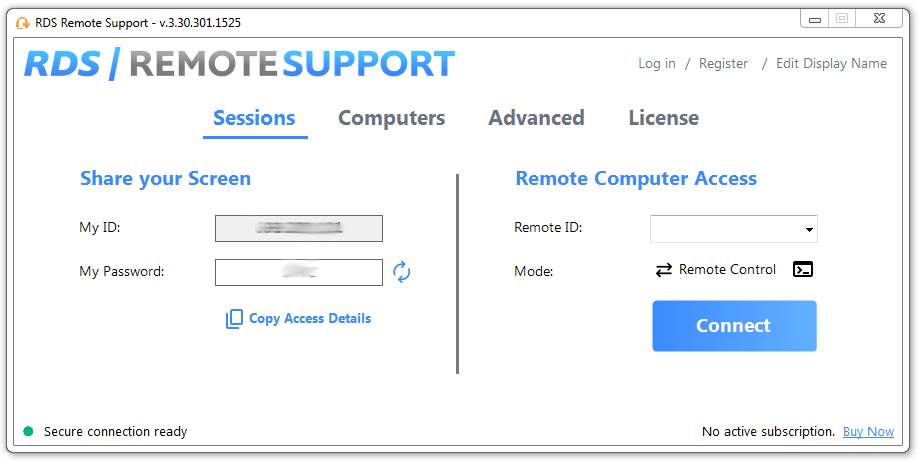


)
)
)
)
