"How to Change RDP Password: Secure Techniques for IT Admins and Power Users"
Need brush up on how to change RDP passwords yet still prevent downtime, reduce support calls and defend against unauthorized access.
Would you like to see the site in a different language?
RDS TOOLS BLOG
With Windows Server 2025, Microsoft continues to advance its server operating systems to cater to the evolving needs of businesses and IT professionals. This guide will explain how to enable Remote Desktop on Windows Server 2025 and configure RDS, a critical component for facilitating remote access to your network's resources securely and efficiently. That done, you can continue to best practice and use of RDS-Tools products features to ensure your infrastructure is top-notch.
)
Before you begin the setup process, ensure that you have:
In short, the steps to follow take you from Server Manager, to add Roles and Features, to choosing the Installation Type and selecting the appropriate Server. If you have already done that, skip directly further down our article to “Configuring Remote Desktop or onward.
Enhancing the security of your Remote Desktop setup is critical, all the more since RDS is known for its vulnerabilities.
To bolster the security of Remote Desktop Services on Windows Server 2025, implement RDS Advanced Security. Indeed, our software offers a suite of sophisticated tools designed to protect against a wide range of cyber threats. Peruse some of the capabilities and benefits provided:
Control access to your network based on geographic locations. This feature allows administrators to block or allow connections from specific countries, thus adding an important layer of security which prevents unauthorized access from high-risk areas.
RDS Advanced Security comes equipped with mechanisms to detect and thwart brute force attacks. By monitoring failed login attempts, the system can automatically lock out IP addresses which display suspicious activity, significantly reducing the risk of intrusion.
For compliance and monitoring purposes, session recording is a critical feature. It allows for the capture of all session activity, providing an audit trail that can be reviewed for suspicious behavior or used in forensic analysis after a security incident.
To safeguard data integrity and privacy, RDS Advanced Security ensures that all data transmitted between the client and server is encrypted. Implementing robust encryption protocols, this feature ensures that sensitive information remains secure from eavesdropping and man-in-the-middle attacks.
This security measure requires users to provide two or more sets of credentials to gain access to the RDS environment, adding an extra layer of security beyond just username and password.
These features of RDS Advanced Security ensure the efficiency of your deployment of Remote Desktop Services on Windows Server 2025. Moreover, they also secure your servers and network against evolving digital threats. By leveraging these advanced capabilities, organizations can protect their critical systems and data while maintaining a productive and accessible remote work environment.
Effective monitoring and regular maintenance are key to ensuring that your RDS environment runs smoothly:
As mentioned, you can further enhance the stability and efficiency of Windows Server 2025 through RDS-Server Monitoring. Here is an in-depth look at features set to significantly improve your server management:
RDS-Server Monitoring includes tools which not only track real-time data but also analyze trends over time. Real-time data allows IT managers to understand usage patterns and system demands. These in turn inform capacity planning and resource allocation decisions.
Generate detailed reports to provide insights into performance bottlenecks, user behavior and application efficiency. Sharing such knowledge and facts with appropriate teams means better company choices, network planning, commercial and strategic aspects and more.
The monitoring software can be configured to send automatic alerts in response to specific triggers, such as system overload, unexpected downtime or security threats. These alerts enable IT teams to respond immediately to potential issues before they affect the broader network.
Regular health checks can be scheduled to assess the operational status of the RDS environment. These checks ensure that all components are functioning correctly and efficiently, helping to prevent service disruptions.
By monitoring resource utilization continuously, RDS-Server Monitoring helps in identifying over- and under-utilized resources. This facilitates optimal resource distribution, enhancing the overall performance and reducing unnecessary costs.
Customizable dashboards provide a user-friendly interface where key performance indicators (KPIs) can be monitored. This tailored view helps administrators keep an eye on the most critical metrics specific to their environment.
These enhanced features of RDS-Server Monitoring ensure that your Remote Desktop Services environment on Windows Server 2025 operates with maximum efficiency and reliability. By leveraging detailed analytics and pro-active management tools, organizations can maintain high performance and quickly adapt to changing demands within their IT infrastructure.
RDS Remote Support, designed specifically for Windows Server 2025 environments, delivers a suite of tools that streamline the process of updating, troubleshooting and supporting network and IT infrastructure efficiently. Here’s how RDS Remote Support enhances IT management:
Provides administrators and support teams with the capability to remotely access and control servers and user sessions. This is essential for diagnosing and resolving issues without the need for physical presence, leading to faster resolution times.
This feature allows IT staff to join user sessions, offering direct assistance and troubleshooting support. It's particularly useful for guiding users through complex updates or resolving user-specific issues in real time.
RDS Remote Support can automate the deployment of system updates and patches, ensuring that all devices within the network are up-to-date with the latest security patches and performance improvements. This automation reduces the workload on IT staff and enhances system security and stability.
Maintaining logs of all remote sessions is critical for audit trails and security. RDS Remote Support ensures that every intervention is logged with detailed reports on actions taken, providing transparency and aiding in compliance efforts.
RDS Remote Support can be configured to send instant alerts to administrators. Since relevant staff are notified when issues are detected, teams can immediately respond to potential problems. This proactive approach minimizes downtime and ensures that services are restored quickly.
Incorporating RDS Remote Support into Windows Server 2025 environments not only simplifies the management of network and IT infrastructure but also enhances the effectiveness of support teams. By providing robust tools for remote management, automated updates and real-time troubleshooting, organizations can significantly improve operational efficiency and user satisfaction.
Address common problems which might occur during the use of RDS with the help of RDS Tools:
Enabling RDS on Windows Server 2025 allows MSPs and other IT professionals to maximize their operational efficiency by providing flexible and secure access to their network resources. By following the steps outlined in this guide, your network will fare all the better. Additionally, thanks to RDS-Tools, you can ensure that your RDS setup is both robust and secure, efficient and responsive, ready to handle the demands of modern remote workflows.
To joins us and become an RDS-Tools partner, find out more here and discover how you can serve the IT community around you
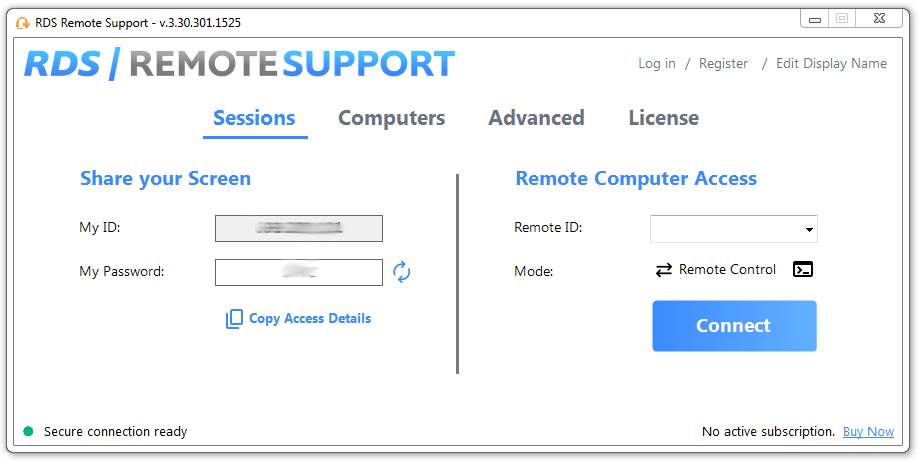
RDS Remote Support Free Trial
Cost-effective Attended and Unattended Remote Assistance from/to macOS and Windows PCs.
Simple, Robust and Affordable Remote Access Solutions for IT professionals.
The Ultimate Toolbox to better Serve your Microsoft RDS Clients.
 Get in touch
Get in touch
