Identifying Anomalies with User Behavior Analytics (UBA)g
Enhanced Detection of Security Threats through UBA: User Behavior Analytics (UBA) serves as a sophisticated tool within Remote Desktop Services (RDS) to enhance security by monitoring and analyzing user activities. By establishing a baseline of normal user behavior, UBA systems can effectively pinpoint deviations that may signify potential security breaches. This process involves several key detection capabilities:
1. Unusual File Access Patterns:
UBA systems track and analyze patterns of file access across the network. Any access that significantly deviates from established patterns—such as accessing unusually large volumes of data or attempting to reach restricted areas—can trigger alerts. This is particularly useful for identifying potential data exfiltration attempts or unauthorized information access.
2. Login Attempts from Unexpected Locations:
Geolocation tracking enables UBA to identify login attempts from locations that are inconsistent with the user’s normal patterns. For instance, a login attempt from a foreign country shortly after a domestic login could indicate a compromised account.
3. Irregular Access Times:
Monitoring the times when users access the system can also reveal anomalies. Access attempts at unusual hours, such as late at night or during times when the user is known to be away, can be flagged for further investigation.
An Essential Tool for Protecting Remote Desktop from Hacking
These capabilities make UBA an essential component in the cybersecurity toolkit for RDS administrators, providing an advanced layer of security that helps prevent unauthorized access. By focusing on behavioral patterns, UBA not only detects potential threats but also helps in quickly mitigating them before they can cause significant damage.
How to Protect Remote Desktop from Hacking with Advanced Security and UBA
RDS Advanced Security is a comprehensive cybersecurity toolbox designed to secure corporate servers and remote work infrastructure. It includes features like ransomware protection, brute-force attack defense, day and time restrictions, user and group permissions, automated disconnection and notifications. However, there is no specific User Behavior Analytics (UBA) feature integrated into RDS-Tools Advanced Security.
UBA typically involves monitoring and analyzing user behavior patterns to detect anomalies or potential security threats. While RDS Advanced Security does include behavioral analysis as part of its ransomware protection, this is specific to detecting ransomware activities rather than a broader UBA system.
In terms of comparison or crossover:
- RDS Advanced Security focuses on providing a wide range of security features to protect servers and remote access environments.
- UBA, on the other hand, is a specialized tool for analyzing user behavior to identify potential threats or unusual activities.
If you are looking for UBA-like functionality within RDS-Tools Advanced Security, the behavioral analysis for ransomware detection might be the closest feature. However, for a full UBA system, you are more likely to prefer to integrate a separate, dedicated solution.
Combined, RDS-Tools and UBA provide a powerful safeguard as RDS Remote Support additionally enables versatile cross-platform remote control over your infrastructure.
Seamless Integration of User Behavior Analytics with RDS Tools
Optimizing RDS Security through Strategic UBA Implementation in order to Protect Remote Desktop from Hacking:
Integrating User Behavior Analytics (UBA) into existing Remote Desktop Services (RDS) environments is a strategic move to enhance security monitoring and threat detection. This process involves several crucial steps, tailored to ensure that UBA tools are seamlessly blended into your RDS framework just as RDS-Tools are. This previous article can provide you with more precise RDS-related optimization.
Here are some markers for optimizing both data collection and analysis with a combined protection by RDS-Tools and UBA:
- System Assessment and UBA Compatibility Check: Begin by assessing the current RDS setup to determine the compatibility of your UBA tools with your existing infrastructure and with RDS Advanced Security. This involves reviewing server specifications, network configurations and existing security protocols to ensure your chosen UBA software can be integrated without disrupting ongoing operations.
- UBA Software Installation and Configuration: Install the UBA software following the manufacturer's guidelines to ensure it is correctly set up. Configuration includes setting parameters for data collection in alignment with your specific security needs. These might include sensitivity levels for anomaly detection and specific user activities to monitor.
- Data Collection Optimization: Fine-tune the data collection process to focus on relevant security data points. This includes user login details, file access logs and application usage patterns. Ensuring the collection of pertinent data is crucial for the effective analysis of user behavior that UBA provides.
- Continuous System Monitoring and Tuning: Once UBA is integrated, continuous monitoring helps in fine-tuning the system. This involves adjusting detection algorithms and response strategies based on the analytics received from the UBA system, enhancing the overall effectiveness of your RDS security framework. RDS Server Monitoring can add to this panel of surveillance and complete your awareness of both your RDS infrastructure and your network.
By following these steps, RDS administrators can ensure that not only RDS-Tools Advanced Security UBA tools are effectively integrated into their security arsenal, providing an even more robust defense mechanism against potential cyber threats. This strategic integration not only fortifies security but also leverages the advanced analytics of UBA and Advanced Security to maintain a secure and efficient RDS environment.
RDS Remote Support Free Trial
Cost-effective Attended and Unattended Remote Assistance from/to macOS and Windows PCs.
Successful Implementation: The Impact of UBA in Cybersecurity
User Behavior Analytics (UBA) has proven to be an effective tool in enhancing security across various industries by identifying anomalies that may indicate cybersecurity threats. Here, let us delve into several tangible applications where UBA has successfully mitigated potential security breaches.
Companies like Adobe, financial services businesses and other industries have utilized UBA to strengthen their cybersecurity measures. Here it guards against insider threats and unusual user activities across its digital platforms, there pre-empts fraudulent activities by scrutinizing transaction patterns and user behaviors or there it participates in other identification and mitigation tasks. In any case UBA is proving central support for cybersecurity and remote work contexts by improving incident response.
As cyberthreats continue to evolve, one clear need is that a deeper insight into user behavior is crucial for ongoing security management and risk assessment and therefore resilience against cyber threats.
Best Practices for UBA Deployment: Enhancing Cybersecurity Effectiveness
Optimizing UBA Deployment:
User Behavior Analytics (UBA) is a powerful tool in the arsenal against cyber threats, but its effectiveness hinges on proper deployment and management. In this section, we will discuss the best practices crucial for leveraging UBA's full potential in securing Remote Desktop Services (RDS).
Continuous Monitoring and Real-Time Analysis:
One of the keystones of effective UBA deployment is the implementation of continuous monitoring systems. This practice ensures that all user activities are continuously observed, with data being analyzed in real time. Continuous monitoring helps in quickly spotting any deviation from normal behavior, which is essential for the early detection of potential security incidents.
Regular Updates to Behavioral Algorithms:
Cyber threats are continually evolving, necessitating the regular update of UBA algorithms. By routinely refining these algorithms, organizations can maintain a high detection accuracy rate. Updating these systems involves integrating the latest threat intelligence and adapting to new behavioral patterns that could indicate security risks.
Training for Security Teams:
Ensuring that security teams are well-trained in interpreting UBA data is vital. Comprehensive training should include understanding the nuances of behavior patterns and the significance of different types of anomalies. This knowledge is crucial for effectively assessing threats and determining the appropriate responses without overreacting to false positives.
Developing a Robust UBA Framework:
To maximize the benefits of UBA, organizations should develop a robust framework that integrates UBA tools with existing security systems. This integration allows for a unified security posture that leverages both traditional security measures and advanced analytics offered by UBA.
By following these best practices, organizations can enhance their security measures with UBA, making it a formidable tool against cyber threats. Proper deployment and ongoing management of UBA tools are critical in maintaining an effective defense against potential security breaches, ensuring that remote desktop environments are well-protected.
Conclusion: Reinforcing Your RDS Security Against Hacking
As we've explored throughout this guide, User Behavior Analytics offers a dynamic approach to securing RDS and user sessions from hacking by providing detailed insights into user activities and behaviors. The implementation of UBA not only enhances the detection of anomalies and potential threats but also supports a proactive security posture.
By adhering to the best practices of UBA deployment—such as continuous monitoring, regular algorithm updates and comprehensive training for security teams—organizations can significantly bolster their defenses against sophisticated cyber threats. The integration of UBA into RDS tools represents a forward-thinking strategy that not only mitigates risks but also enhances the overall security infrastructure, ensuring that remote desktop environments remain secure and resilient against cyber threats. Through continuous improvement and strategic integration, UBA can transform the landscape of cybersecurity in RDS, making it an indispensable part of any robust security system.




)
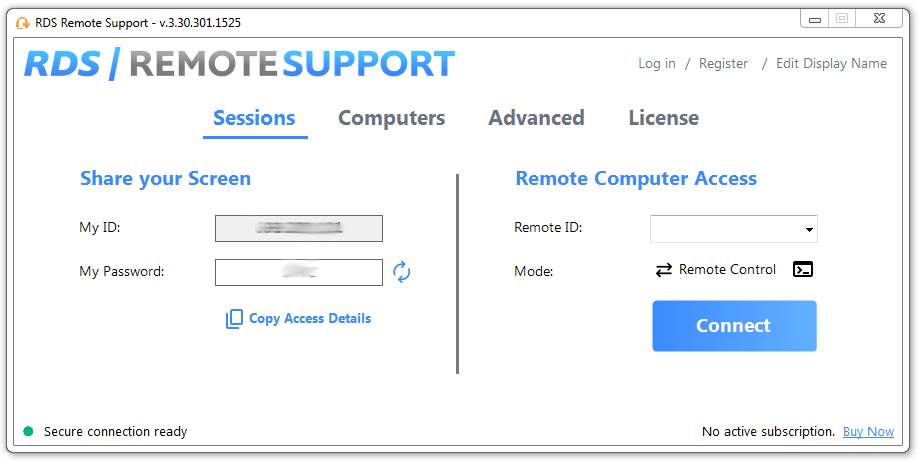


)
)
)
)
